Documented TSDL
TSDL comes with built-in documentation utilities. It's 100% optional to document your backend.
Usage
input, query and use have a method called doc, it's invoked as such:
tsdl
.use
.doc(
"Fetch potatoes"
)(() => ["potato"])
.query(({ ctx }) => ctx),You can also add a description:
tsdl
.use
.doc(
"Fetch potatoes",
"Potatoes can be cooked in many different ways"
)(() => ["potato"])
.query(({ ctx }) => ctx),The doc method has 2 overloads
tsdl
.input
.doc({
name: "uuid",
description: "User ID"
})(z.string().uuid())
.query(() => "..."),Auto docs
TSDL provides a package called @tsdl/tree.
npm i @tsdl/treeCreate tree
import { createTree } from "router";
const tree = createTree(router); // typeof TreeTree type:
type Tree = {
/** the complete path to the leaf */
path: string[];
/** child nodes, will be empty if leaf */
nodes: Tree[];
/** if true, this is a query (leaf node) */
leaf: boolean;
/** documentation of the input */
inputDoc?: CommonDoc;
/** documentation of the query */
queryDoc?: CommonDoc;
/** documentation of the middlewares in order */
mwDoc: CommonDoc[];
};
type CommonDoc = {
name: string | null;
description: string | null;
};It's up to you what you want to do with your tree. A common use cases is to send it to a front-end for documentation.
Visualize tree
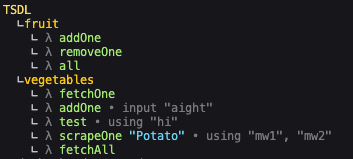
There is a built in method for visualizing your back-end in your console.
To do this invoke visualizeTree:
import { createTree, visualizeTree } from "router";
console.log(visualizeTree(createTree(router)));